CentOS 8 都更新了些什么
WHEN
https://wiki.centos.org/About/Building_8
2019-09-24 基于 RHEL8 的 CentOS 8 发布了
RHEL 8.1 beta 也出了一段时间,这次大版本的更新变化的地方还是蛮多的
WHAT
mirrorlist
AppStream 源替换了原来的 updates 源,还多了 module 相关的模块化安装:
# cd /etc/yum.repos.d/ && grep ^mirrorlist CentOS-*
CentOS-AppStream.repo:mirrorlist=http://mirrorlist.centos.org/?release=$releasever&arch=$basearch&repo=AppStream&infra=$infra
CentOS-Base.repo:mirrorlist=http://mirrorlist.centos.org/?release=$releasever&arch=$basearch&repo=BaseOS&infra=$infra
CentOS-centosplus.repo:mirrorlist=http://mirrorlist.centos.org/?release=$releasever&arch=$basearch&repo=centosplus&infra=$infra
CentOS-Extras.repo:mirrorlist=http://mirrorlist.centos.org/?release=$releasever&arch=$basearch&repo=extras&infra=$infra
CentOS-fasttrack.repo:mirrorlist=http://mirrorlist.centos.org/?release=$releasever&arch=$basearch&repo=fasttrack&infra=$infra
CentOS-PowerTools.repo:mirrorlist=http://mirrorlist.centos.org/?release=$releasever&arch=$basearch&repo=PowerTools&infra=$infra
http://mirrorlist.centos.org/?release=8&arch=x86_64&repo=AppStream
http://mirrorlist.centos.org/?release=8&arch=x86_64&repo=BaseOS
http://mirrorlist.centos.org/?release=8&arch=x86_64&repo=centosplus
http://mirrorlist.centos.org/?release=8&arch=x86_64&repo=extras
http://mirrorlist.centos.org/?release=8&arch=x86_64&repo=fasttrack
http://mirrorlist.centos.org/?release=8&arch=x86_64&repo=PowerTools
https://developers.redhat.com/blog/2018/11/15/rhel8-introducing-appstreams/
yum module
https://docs.centos.org/en-US/8-docs/managing-userspace-components/assembly_finding-rhel-8-content/
直接用 yum search 是找不到 ipa-server 的,被放入到了 idm:DL1/server module :
# yum module list idm:DL1/server
CentOS-8 - AppStream
Name Stream Profiles Summary
idm DL1 common [d], adtrust, client, dns, server The Red Hat Enterprise Linux Identity Management system module
Hint: [d]efault, [e]nabled, [x]disabled, [i]nstalled
# yum module info idm:DL1/server|head
Last metadata expiration check: 1:02:17 ago on Mon 14 Oct 2019 03:58:38 PM CST.
Ignoring unnecessary profile: 'idm/server'
Name : idm
Stream : DL1
Version : 8000020190628154621
Context : e0ee5dbd
Profiles : common [d], adtrust, client, dns, server
Default profiles : common
Repo : AppStream
Summary : The Red Hat Enterprise Linux Identity Management system module
# yum module info --profile idm:DL1/server
Last metadata expiration check: 0:24:39 ago on Mon 14 Oct 2019 03:58:38 PM CST.
Ignoring unnecessary profile: 'idm/server'
Name : idm:DL1:8000020190628154621:e0ee5dbd:x86_64
common : ipa-client
adtrust : ipa-idoverride-memberof-plugin
: ipa-server-trust-ad
client : ipa-client
dns : ipa-server
: ipa-server-dns
server : ipa-server <-- ipa-server
rpm SPEC
https://git.centos.org/rpms/nginx/branches
grub
内核引导的配置从 /boot/grub2/grub.cfg 文件分离出来,放到 /boot/loader/entries/ 目录:
# tree -F /boot/loader/
/boot/loader/
└── entries/
├── bbbbbbbbbbbbbbbbbbbbbbbbbbbbbbbb-0-rescue.conf
├── bbbbbbbbbbbbbbbbbbbbbbbbbbbbbbbb-4.18.0-80.el8.x86_64.conf
└── e9218483634816ff3282777cd960dedf-5.2.0-rc3.conf
1 directory, 3 files
# cat /boot/loader/entries/e9218483634816ff3282777cd960dedf-5.2.0-rc3.conf
title CentOS Linux (5.2.0-rc3) 8 (Core)
version 5.2.0-rc3
linux /vmlinuz-5.2.0-rc3
initrd /initramfs-5.2.0-rc3.img $tuned_initrd
options $kernelopts $tuned_params
id centos-20191007003758-5.2.0-rc3
grub_users $grub_users
grub_arg --unrestricted
grub_class kernel
默认引导内核:
# grubby --default-index
0
# grubby --default-kernel
/boot/vmlinuz-5.2.0-rc3
# grubby --info=ALL|awk -F\" '$1=="kernel=" {print i++ " : " $2}'
0 : /boot/vmlinuz-5.2.0-rc3
1 : /boot/vmlinuz-4.18.0-80.el8.x86_64
2 : /boot/vmlinuz-0-rescue-bbbbbbbbbbbbbbbbbbbbbbbbbbbbbbbb
monitoring and updating the kernel Chapter 3. Configuring kernel command line parameters
修改(增/删)内核引导参数,可以用 grub2-editenv 命令:
grub2-editenv - set "$(grub2-editenv - list | grep kernelopts) <NEW_PARAMETER>"
grub2-editenv - set "$(grub2-editenv - list | grep kernelopts | sed -e 's/<PARAMETER_TO_REMOVE>//')"
也可以使用 grubby 命令,可以参考:
26.4. Making Persistent Changes to a GRUB 2 Menu Using the grubby Tool
grubby --remove-args="argX argY" --args="argA argB" --update-kernel /boot/kernel
kernel
内核的一些新特性:
- CGroups V2
- Overlay FS2
- TCP BBR
- ePBF / XDP
ePBF / XDP
Cilium to enable Kubernetes NodePort services in BPF which can replace NodePort implemented by
kube-proxy. Enabling the feature allows to run a fully functioning Kubernetes cluster withoutkube-proxy. NodePort services depend on the Host-Reachable Services (beta) feature, therefore a v4.19.57, v5.1.16, v5.2.0 or more recent Linux kernel is required.
Making the Kubernetes Service Abstraction Scale using BPF
CentOS 8 系的内核版本 4.18.0 有点旧,不知未来 Cilium 的 NodePort 特性会不会支持 RHEL8 :
# rpm -q --queryformat="%{VERSION}\n" kernel
4.18.0
CGroups V2
World domination with cgroups in RHEL 8: welcome cgroups v2!
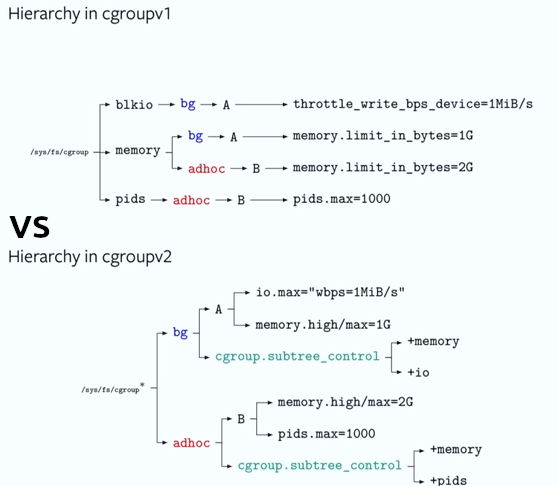
Above, the
bgcgroup is associated with theblkioand memory cgroups in V1 but is a duplicated entry in the hierarchy since thebgcgroup is associated with multiple controllers. In V2, thebgcgroup exists once and has thememoryandiocontrollers associated with it as described bycgroup.subtree_control.
内核引导增加 systemd.unified_cgroup_hierarchy=1 参数即可启用 CGroups V2 :
grubby --update-kernel=ALL --args="systemd.unified_cgroup_hierarchy=1"
systemctl set-property user.slice CPUQuota=50%
podman (docker/moby)
Redhat 造的替换 docker 的轮子 podman :
- CGroups V2
- 非特权 普通用户
RHEL8 Building, running, and managing containers
Containers without daemons: Podman and Buildah available in RHEL 7.6 and RHEL 8
The Docker package has been removed from Fedora 31. It has been replaced by the upstream package
moby-engine, which includes the Docker CLI as well as the Docker Engine. However, we recommend instead that you usepodman, which is a Cgroups v2-compatible container engine whose CLI is compatible with Docker’s. Fedora 31 uses Cgroups v2 by default. Themoby-enginepackage does NOT support Cgroups v2 yet, so if you need to run themoby-engineor run the Docker CE package, then you need to switch the system to using Cgroups v1, by passing the kernel parametersystemd.unified_cgroup_hierarchy=0
https://success.docker.com/article/compatibility-matrix
Docker EE 支持 CentOS 8
python
Chapter 6. Using Python in Red Hat Enterprise Linux 8
yum 和 dnf 等系统工具对 python 的依赖跟 python 软件包解绑,搞了个 platform-python 马甲:
# rpm -ql platform-python
/usr/bin/pydoc3.6
/usr/bin/pyvenv-3.6
/usr/bin/unversioned-python
/usr/lib/.build-id
/usr/lib/.build-id/54
/usr/lib/.build-id/54/58bd10988cc975783b2801fff1f2fa253375e2
/usr/lib/.build-id/54/58bd10988cc975783b2801fff1f2fa253375e2.1
/usr/libexec/no-python
/usr/libexec/platform-python
/usr/libexec/platform-python3.6
/usr/libexec/platform-python3.6m
/usr/share/doc/platform-python
/usr/share/doc/platform-python/README.rst
/usr/share/licenses/platform-python
/usr/share/licenses/platform-python/LICENSE
/usr/share/man/man1/python.1.gz
/usr/share/man/man1/python3.6.1.gz
/usr/share/man/man1/unversioned-python.1.gz
# /usr/libexec/platform-python
Python 3.6.8 (default, Oct 7 2019, 17:58:22)
[GCC 8.2.1 20180905 (Red Hat 8.2.1-3)] on linux
Type "help", "copyright", "credits" or "license" for more information.
>>>
要用 python3 还是需要单独安装 python36 软件包:
# rpm -q platform-python python36
platform-python-3.6.8-4.el8_0.x86_64
python36-3.6.8-2.module_el8.0.0+33+0a10c0e1.x86_64
network
网络配置使用 Networkmanager 替换 network-scripts 脚本:
# yum whatprovides ifup
NetworkManager-1:1.22.8-5.el8_2.x86_64 : Network connection manager and user applications
Repo : @System
Matched from:
Filename : /usr/sbin/ifup
NetworkManager-1:1.22.8-5.el8_2.x86_64 : Network connection manager and user applications
Repo : BaseOS
Matched from:
Filename : /usr/sbin/ifup
network-scripts-10.00.6-1.el8_2.2.x86_64 : Legacy scripts for manipulating of network devices
Repo : BaseOS
Matched from:
Filename : /usr/sbin/ifup
还弃用了 bridge-utils 工具 brctl 命令没了:
# rpm -qf `which bridge`
iproute-5.3.0-1.el8.x86_64
# bridge link show
2: eth0: <BROADCAST,MULTICAST,UP,LOWER_UP> mtu 1500 master br0 state forwarding priority 32 cost 100
# ip link show master br0
2: eth0: <BROADCAST,MULTICAST,UP,LOWER_UP> mtu 1500 qdisc mq master br0 state UP mode DEFAULT group default qlen 1000
link/ether 38:d5:67:c8:3c:e7 brd ff:ff:ff:ff:ff:ff
# nmcli -f bridge con show br0
bridge.mac-address: --
bridge.stp: no
bridge.priority: 32768
bridge.forward-delay: 15
bridge.hello-time: 2
bridge.max-age: 20
bridge.ageing-time: 300
bridge.group-forward-mask: 0
bridge.multicast-snooping: yes
bridge.vlan-filtering: no
bridge.vlan-default-pvid: 1
bridge.vlans: --
| 本文标题 | CentOS 8 都更新了些什么 |
|---|---|
| 原始链接 | https://lvii.github.io/system/2019-10-29-what-new-features-in-centos-8/ |